Applies to: SET64RS | XMT634 | PT-238 Temperature Controllers | JLD634
Original manufacturers model designation = XMT634. If you click through to their site use your chrome browser so you can translate the Chinese.
Steps
-1- Install USB to rs-422 converter driver.
-1- Wire up hardware: See Wiring up your XMT634 | Set64rs
-2- Controller preparation: If this is your first time through set your controller address or ID =1
-3- Software: Comm Port Setup
- Scan and Select up communications port to use. Using the menu click on SETUP > COMM PORT
- Click the SCAN PORTS button. ( The scan function searches for controllers at address ID=1 so make sure yours is set to that )
- If you installed the USB to rs-422 converter driver correctly and wired up the physical connection correctly one of the ports should list the controller "Device seen on this comm port"
- use the arrow keys to get number matching the comm port number where the controller is seen and click USE THIS SETTING
- Reboot software. If you do not sometimes the controller will not be seen in the next step.
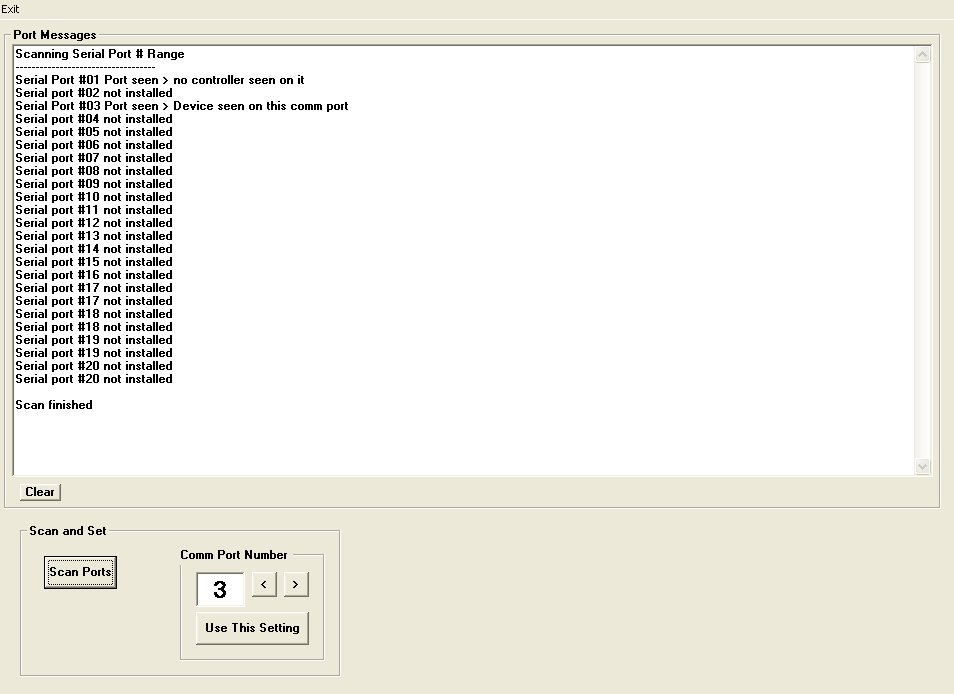
-4- Software: Filling in the channel map. This keeps track of what addresses controllers are at.
- Click on the menu SETUP > Channel Map
- The map should be empty. Click on SCAN ADDRESSES
- The software should scan the addresses and fill in the map automatically. My controller was set to address ID=1 as per the comm port scan. Thus that is where it is detected as seen below
If the map has filled in like below you should be able to enter the main window and start talking to your controller via you computer.
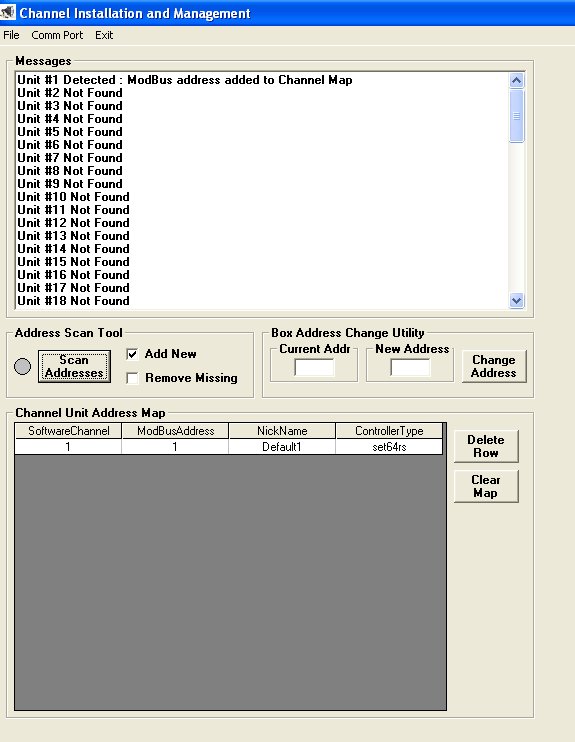
|