This method has been tested and works.
Applies to: SET64RS | XMT634 | PT-238 Temperature Controllers | JLD634
Original manufacturers model designation = XMT634. If you click through to their site use your chrome browser so you can translate the Chinese.
RS-232 is the type of serial port you have on many computers. Thus you can connect directly to your computer with no adapters. Only an serial extention cable is required. Remember you can only have 1 device per serial port with rs-232. Check your computer. Alot of newer computers do not have serial ports any more. For those computers that do not have a serial port you can get a USB to Serial Port converter. You need one that shows up in Windows device manager as a COMM PORT. Make sure to NOT that shows up as an HID. (human interface device which is a mouse in this case )
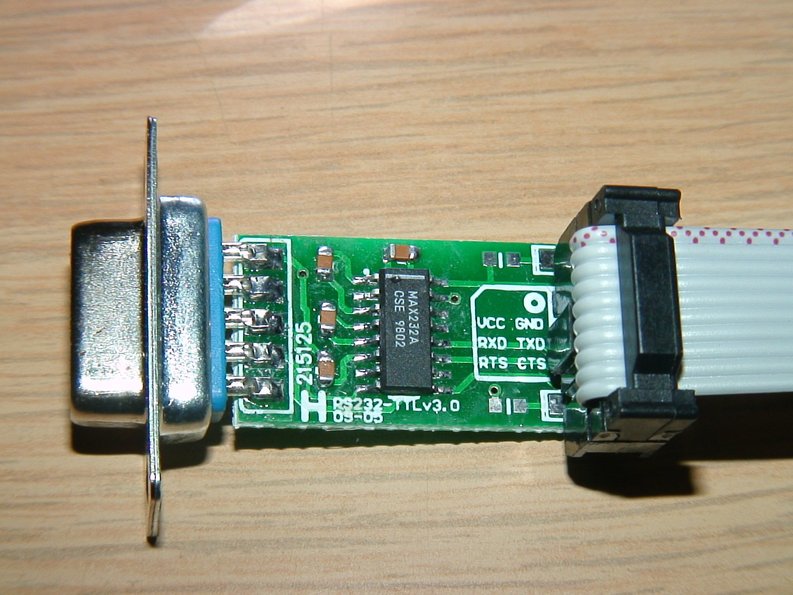 |
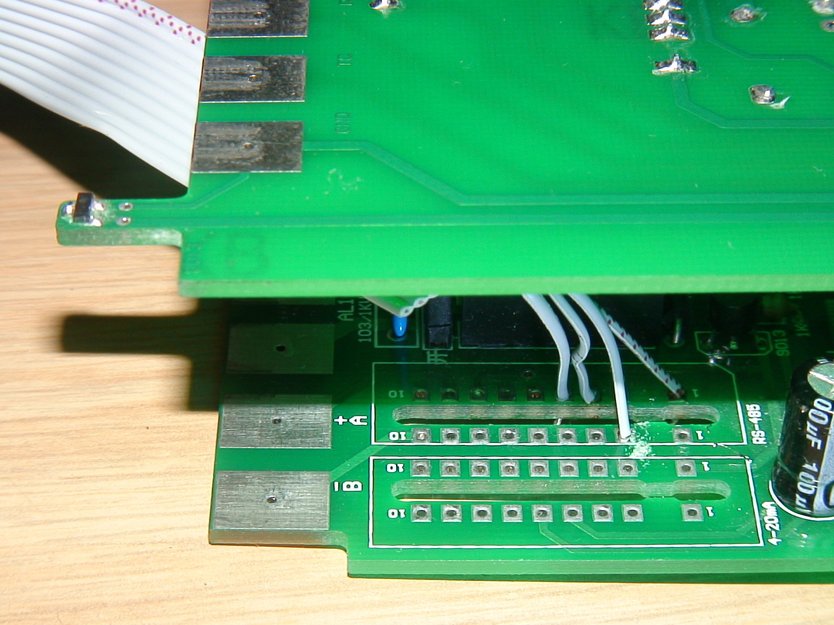 |
|
Notice the header pins are labeled. Remember this is from the point of view of the computer. You need to connect transmit to receive and receive to transmit on the two pieces of equipment. Mouth goes to ear in an RS232 conversation. Conversations work better that way. ( not mouth to mouth which would be Rx to RX and Tx to TX )
- Power is labeled: Vcc , Gnd : just what you would think Vcc=5 volts and Gnd = Ground
- Tx = Transmit ( of computer port ) connect to the RX of the controller
- Rx = Receive ( of computer port ) ....connects to the TX of the controller
- Vcc = +5 volts connects to MCU_+5 ...this is controller +5 volts
- Gnd = Ground and it connects to MCU_Gnd .......this is controller ground
Note how the ribbon connector is mated to the 6 pin header on the board. Make sure to mount the red striped side of the ribbon cable such that is connects onto Pin#1 of the header. This is denoted by the beveled corner in th silk screen art printed on the board.
Reference the graphic to the right for labeling of circuit board patterns and the callout of where the ribbon wires are soldered.
|
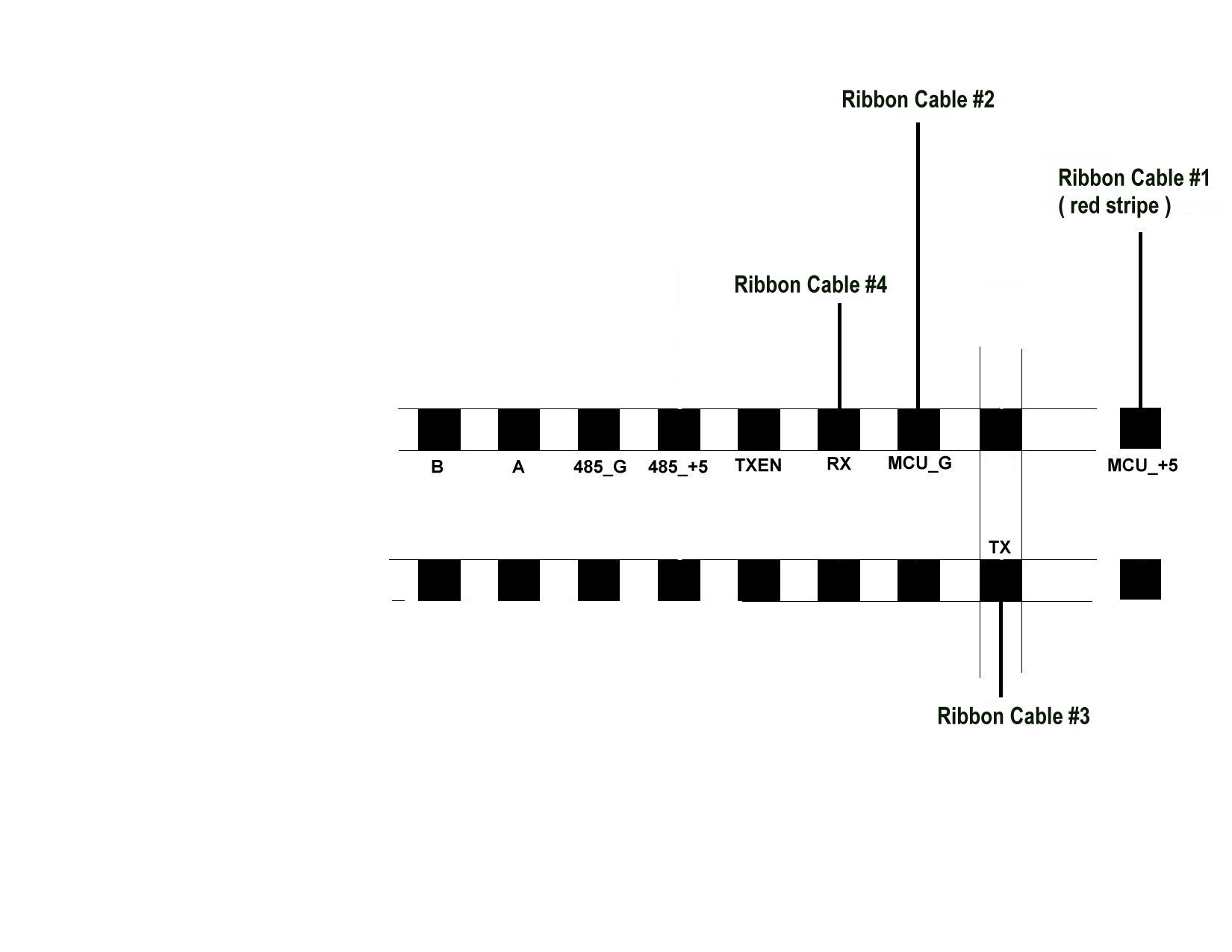 |
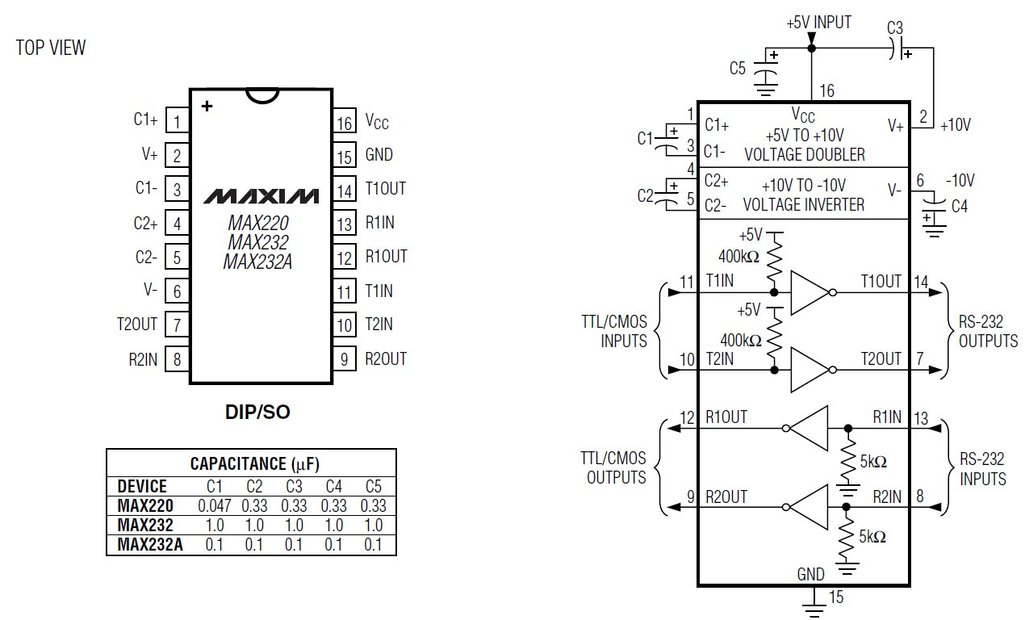 |
The pattern corresponds to the PC board pattern in the photo above
You will be soldering into the area shown above. Do not forget to fish the ribbon cable through the hole in the back panel first as detailed in retrofitting set64rs with rs-422. (shown below this column )
Cut the connector off of one end of the cable and solder the correct wire ends into the circuit board. The other end slips onto the 6 pin header. The pin labeled Rx on the circuit card above is connected to pin #10 on the chip. The pin labeled Tx is connected to pin #9 on the chip.
|
|
This Maxim Max232 chip pinout is included just in case you use a MAX232 circuit card with different pinouts!
Parts List
- MAX232 Board
This is a RS-232 chip that converts from TTL voltage levels to RS-232 levels. They are available for 3 dollars on ebay. Search on max232.
This particular one is from this vendor.
- 6 conductor ribbon cable
To connect to the controller use a multiconductor ribbon cable. You will find a perfect one here: http://www.pololu.com/catalog/product/972
A version of this 2 x 3 idc 6 conductor ribbon cable on ebay
-

|
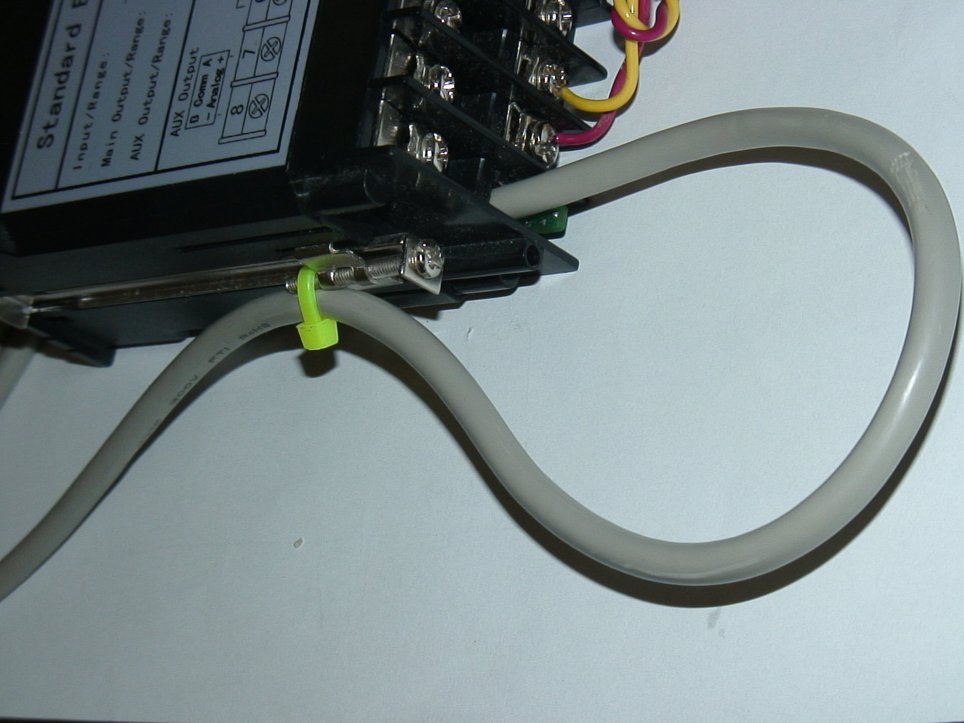 |
How to wire up your Set64rs, XMT634,Pt238
|